Attendance notifications are changing
Starting Monday, Sept. 16, parents and guardians will begin receiving notifications via ParentSquare if their child is absent from school.
They will receive a text or an email notification in regards to their child’s absence. If the text or email cannot be delivered, the parent will automatically receive a phone call.
An advantage of signing up for ParentSquare is that notes can be submitted through the ParentSquare App or website. The absence notification can be found on the alerts button at the bottom of the app or on the left hand side of the webpage. For more details on how to access the notifications, visit ParentSquare’s help page here.
Submitting the note is as easy as 1, 2, 3. (images are only for reference)

- Click Send Note to School.
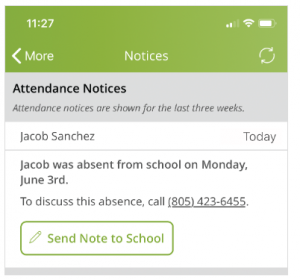
- Enter the reason for the absence and click Submit.
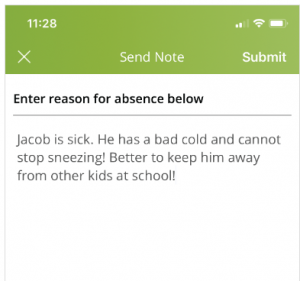
- The note will be sent immediately to the school’s attendance office.
If the parent or guardian hasn’t yet registered for ParentSquare, they must send the reason for the absence via email to centralregistration@libertyk12.org or send in a physical note with their child to be turned into the school’s main office or with the child’s teacher or homeroom teacher.
For more information and instructions on how to sign up for ParentSquare, visit the ParentSquare page on our website.

