A message on SchoolTool changes
Dear Liberty Parents and Guardians,
Liberty Central School District’s SchoolTool parent and student portal mobile apps and website is now hosted on the AWS Mindex cloud going forward.
What does this mean to you?
- Better performance and availability
- Better security
- An overall better experience when using SchoolTool
What do you need to know ?
- The new District URL will be https://st10.schooltool.com/liberty/
- You will need to update the mobile app to the new URL (Please see the instructions below)
- Your SchoolTool Username and Password will remain the same as it was before the cloud migration
Please note:
Should anyone have any questions regarding our move to the cloud please contact Teresa Couitt at 845-292-5400, ext. 2222, or email her at tcouitt@libertyk12.org.
Thank you very much,
Stacy Feasel
District Data Coordinator
District Security and Privacy Officer
Community School Coordinator
Liberty Central School District
115 Buckley Street
Liberty, NY 12754
Office: 845-292-5400 x2332
Fax: 845-292-1164
How to update the URL on your SchoolTool Mobile App
- When you open the mobile app, click the edit button (Circled in red below)
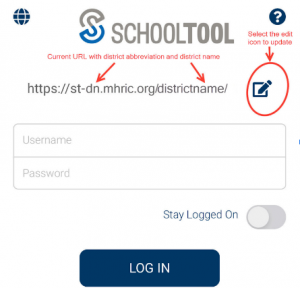
- Enter the new District URL, https://st10.schooltool.com/liberty/ in the box with URL (Make sure that the forward slash (/) is at the end of the URL (The URL will default to the old District URL)
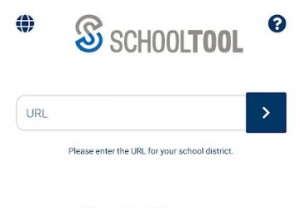
- Click the blue box with the white arrow to proceed to the login screen
- Enter your user name and password in the spaces provided.

